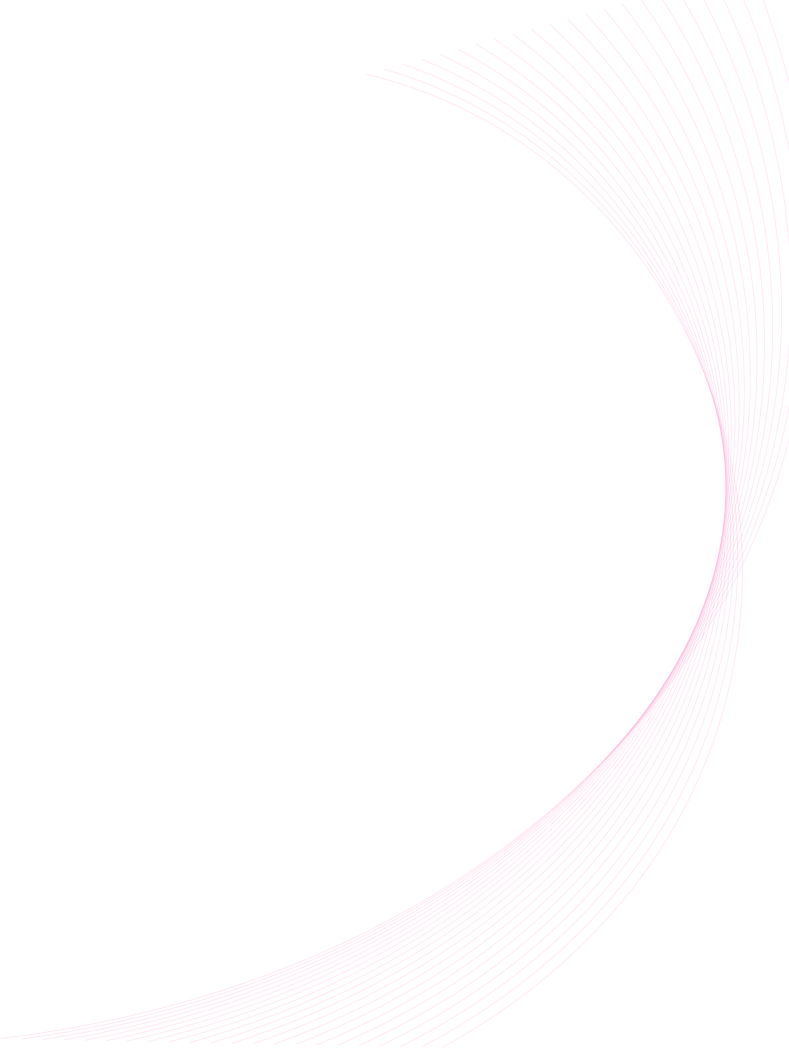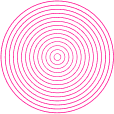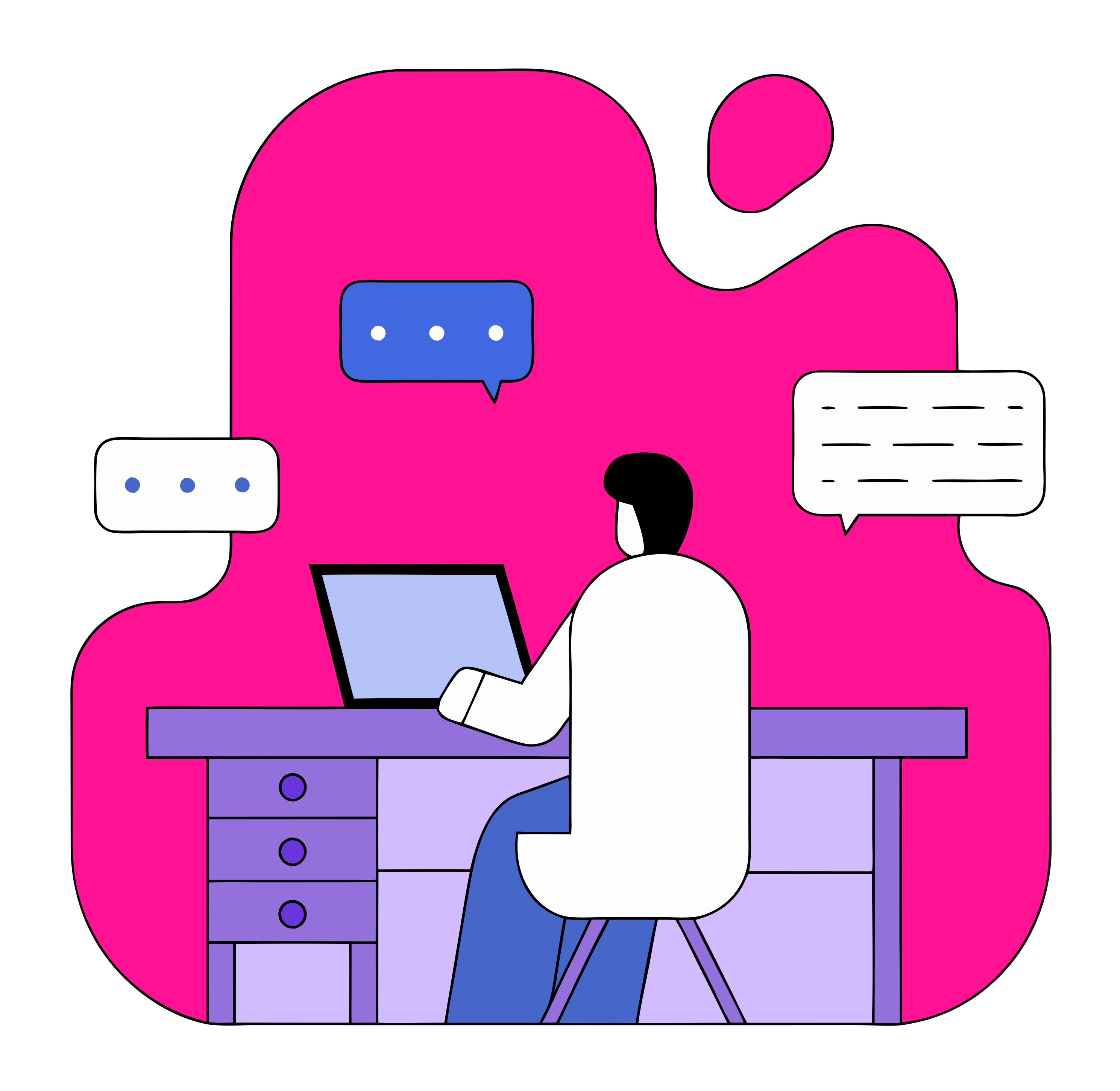Clients may file a dispute through the Toptal.ai Dispute Center within 5 days of payment processing. To initiate a dispute, navigate to your Dashboard, select the "Disputes" section, and click "Start a New Dispute." Ensure that all relevant details are provided for a thorough review
Disputes must be submitted within 5 days after the freelancer's payment has been processed. If this deadline has passed, we recommend discussing the matter directly with the freelancer to seek a mutual resolution. If no agreement is reached, Toptal.ai Support may assist with mediation.
Account holds may occur due to policy violations, including but not limited to payments conducted outside the Toptal.ai system, repeated instances of contract non-performance, spam or harassment, and overdue balances. If your account has been placed on hold, please check for any outstanding issues or contact Toptal.ai Support for clarification.
To update your billing details, navigate to "Account" → "Billing." Note that once a billing method has been added, it cannot be modified - instead, the existing method must be removed, and a new one added
Toptal.ai currently supports Visa, MasterCard, and verified PayPal accounts. Payments are processed automatically based on the selected billing cycle.
“Invoices can be accessed and downloaded from the "Contracts" page.
If you detect an unexpected charge, first review your "Contracts" → "Payments" section to verify transaction details and confirm whether the charge is associated with an active contract or invoice. If the charge appears incorrect or unauthorized, contact Toptal.ai Support immediately for resolution.
Still have a question?
If you can’t find the answer you're looking for in our FAQ, reach out to us. We’ll get back to you shortly!